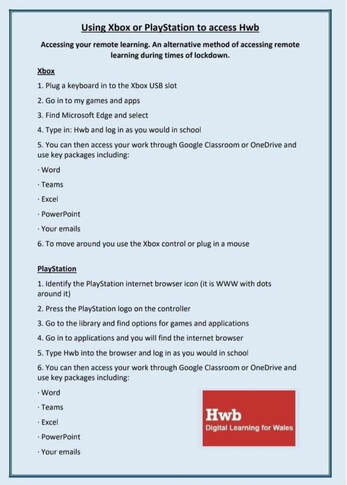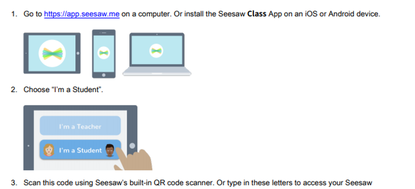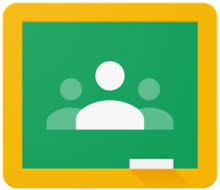User guides
Accessing Hwb and Seesaw via games consoles
|
Your browser does not support viewing this document. Click here to download the document.
|
| Accessing Seesaw via games consoles guide | |
| File Size: | 94 kb |
| File Type: | |
Seesaw
|
Seesaw is a digital learning platform and portfolio which pupils use in school to record their work, complete activities and self/peer assess work. Foundation Phase are going to use this as a base to allocate the majority of home learning tasks whilst school is closed.
| |||||||
|
Seesaw Tutorial- Activities and Tools within Seesaw
|
Home reading records are not being handed out at the moment to limit the amount of resources being passed between home and school, so we are going to be using Seesaw to record comments instead. Please see the tutorial video below for a step-by-step guide...
|
Google Classroom
|
Google classroom is a virtual learning space for pupils in Key Stage 2. This allows teachers to communicate with pupils to set work and give instructions. Pupils can also send work to their teacher to check. Tasks can be completed on paper if your child does not have access to a computer or tablet. Please see the user guide and the video below for more information.
| |||||||
|
Student guide to Google Classroom (Key Stage 2)
|
Giglets
|
A lovely resource we use at school to teach reading is called Giglets. It is a website that gives your child access to hundreds of reading books and stories. They can be read online or as an audio book which can be listened to. Reading test style questions and higher order thinking skills (HOTS) questions will accompany many books. Your child will need their username and password to log in on this website.
|
| giglets_guide.docx | |
| File Size: | 5661 kb |
| File Type: | docx |
Hwb
| hwb_user_guide.pdf | |
| File Size: | 537 kb |
| File Type: | |
Minecraft: Education Edition
|
All pupils have access to Minecraft: Education Edition using their Hwb username and password. Minecraft is available for Windows 10 devices, Macbooks and Ipads. Please click here to find out how to download Minecraft: Education Edition.
For some ideas to get started, please visit our Minecraft blog. |